Build a job board that displays the latest job postings fetched from the Hacker News API, with each posting displaying the job title, poster, and date posted.
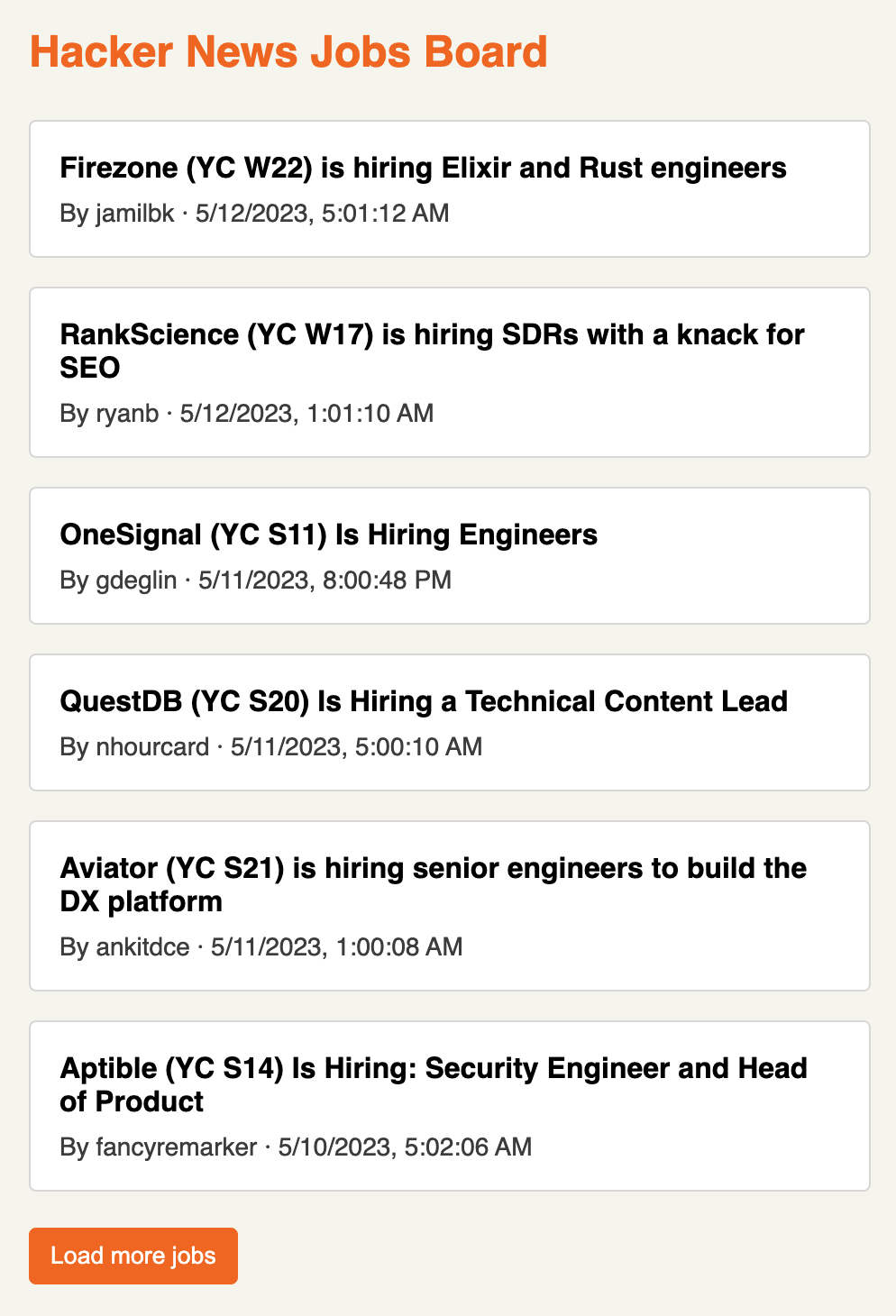
Requirements
- The page should show 6 jobs on initial load with a button to load more postings.
- Clicking on the "Load more" button will load the next page of 6 postings. The button does not appear if there aren't any more postings to load.
- If there's a
urlfield returned for the job details, make the job title a link that opens the job details page in a new window when clicked. - The timestamp can be formatted in any way you like.
API
Hacker News has a public API to fetch jobs by Y Combinator companies. There's no single API that fetches a list of jobs together with the data, so you will have to make separate requests to fetch the necessary data and combine them to be displayed.
Job Stories
Fetches a list of job posting IDs.
- URL: https://hacker-news.firebaseio.com/v0/jobstories.json
- HTTP Method:
GET - Content Type:
json
Sample response:
[35908337, 35904973, 35900922, 35893439, 35890114, 35880345, ...]
Job Details
Fetches job posting details given its ID.
- URL:
https://hacker-news.firebaseio.com/v0/item/{id}.json - HTTP Method:
GET - Content Type:
json
Sample response for https://hacker-news.firebaseio.com/v0/item/35908337.json:
{"by": "jamilbk","id": 35908337,"score": 1,"time": 1683838872,"title": "Firezone (YC W22) is hiring Elixir and Rust engineers","type": "job","url": "https://www.ycombinator.com/companies/firezone/jobs"}
Notes
- The focus of this question is on functionality and not on styling, but feel free to beautify the page.
- To improve the user experience and avoid overfetching, you may want to limit the number of job details fetched to the number of jobs visible on the page.
Asked at these companies
Premium featurePurchase premium to see companies which ask this question.
View plans
Premium solution
Purchase premium to unlock official solutions and all the best materials we have to offer.All premium questions
High quality solutions
Time-savers like focus areas
Front end system design guides
You must be signed in to view your saved versions
For now, files cannot be created or renamed. It's acceptable to write multiple components within a single file during interviews.
Loading editor
Loading editor
JavaScript Console
console.log() statements will appear here.